Hiring employees is exciting. You’re ready to dive in and get to work because you think, “I found the perfect person!” But even in a digital world full of remote employees (thanks, COVID!), you may realize that an employee is no longer a good fit. In that case, it may be time to let them go. Read on to learn about how to terminate a remote employee.
How to terminate a remote employee legally
If you have ever fired an employee before, you know that there are certain laws you need to follow. Generally, it boils down to whether or not an employee is at-will. The same at-will laws apply for both remote and in-person employees.
While most states in the U.S. are “at-will” states, there are still some things to keep in mind to ensure you’re legally terminating a remote employee. Start by asking yourself a few questions…
Is the termination “at-will”?
Forty-nine states and Washington D.C. are at-will employment states. Montana is the only state without at-will employment laws. But what does at-will mean? At-will employment is when an employer or an employee can terminate the working relationship at any time for any legal reason. As long as the reason is legal, neither the employer nor the employee face legal consequences.
Illegal termination reasons include:
- Discrimination based on race, sex, disability, religion, age, etc.
- Pregnancy
- Retaliation against an employee
- Reporting employment violations (e.g., OSHA)
- Alien status
- Refusing to take a lie detector test
Check the federal and state anti-discrimination laws to ensure your reason for terminating an employee is not in violation of any laws.
What if the remote employee is not covered by at-will employment?
Some employees may not be covered under at-will employment. This includes employees who are covered by:
- Individual employment contracts
- Collective bargaining agreements
- Previously defined company policies regarding how and when the company may terminate employment
In the case of an employee who is not covered by at-will employment, you may need to give just cause for termination. In other words, you need to provide a fair and reasonable explanation for why you are terminating the employee.
To make sure you’re covering all of your bases for just cause, conduct a thorough investigation and compile documentation of the reason(s) for firing your remote employee. And, don’t forget to provide a warning or notice to the employee if your state or agreement requires it.
Can you terminate an employee for misconduct outside of work?
The simple answer is yes, you can. The long answer is that it depends on the circumstances.
So, what can result in legal termination of employees for misconduct outside of work hours? You can fire an employee who:
- Violates your company’s code of ethics outside of work hours
- Engages in illegal activities while off the clock
Basically, if you feel that there is just cause for terminating an employee for behaviors you feel can be damaging to your business, you can fire the employee. This includes behaviors that occur online (e.g., social media) or offline.
Consider adding a policy in your employee handbook regarding acceptable and unacceptable off-duty behavior. You can add a social media policy to your handbook, too. And, you may even wish to have employment contract details stipulating your expectations for employee behavior outside of work.
How to fire a remote employee: 5 Steps
Now that you know the ways to determine if the termination is legal, it’s time to take a look at how to fire someone remotely.
Terminating a remote employee is a little bit different than firing someone who works at your business in-person. You may feel that it is more professional to terminate someone face-to-face. But, doing so can be challenging if you have not brought your employees back into the workplace post-COVID or if your employee lives in a different state.
So, what should you do to fire your remote employee? Follow the steps below to find out.
1. Gather all records and documentation
Before you ask your employee to join you on a call (e.g., Zoom), be sure to have all of your records on hand. There are two types of records to have handy: employee records and equipment / access records.
Employee records include:
- Performance reviews
- The employee performance plan, if applicable
- Notes regarding the reason for termination, including any infractions
- Disciplinary action notes
- Reports of any re-trainings or meetings to help the employee
Equipment / access records include:
- Information regarding any company equipment the employee has in their possession
- Digital access information for sites, such as social media, the company website, or confidential databases
- Building access information if the employee was previously in the office or storefront
- Email access
Have a complete idea of the reasoning behind the employee’s termination and knowledge of everything an employee has access to. That way, you’re able to remove their access as soon as the employee is no longer working for you.
2. Check state and local laws to ensure compliance
Not all employees currently working remotely are local to your office or storefront. If your remote employee is in a different city or state than your business, check the local and/or state laws regarding termination.
For example, an employee working remotely in Montana is not subject to at-will employment laws. But, an employee in California is.
Some states also have different laws regarding exceptions to at-will employment. To make sure you can legally terminate the employee, consult the state’s website or contact the state employment office directly.
3. Determine who will be present for the meeting
After you gather the information you need, decide who will be in the meeting with the employee for the termination call. Designate a spokesperson for the meeting, too. Generally, you may want to have the employee’s direct supervisor take the lead. You may also ask an HR representative or the company’s lawyer to attend the meeting.
Prior to the meeting, discuss who will set up the call with the employee and determine what day and time you intend to meet. Also, consider setting up a script for how to handle the call.
4. Create an official termination letter
Before the meeting, draft and review an official termination letter for the employee. Include the following in the termination letter:
- An explicit statement of termination between the employee and the company
- Any compensation or benefits the employee will receive
- Wording that states that the termination is irreversible
Consider including an effective date of termination in the letter, too.
5. Host the termination meeting with the employee
Again, firing an employee face-to-face may feel more personal or professional. However, you may have no choice but to terminate the employee remotely.
Once it comes time to have the meeting, remember to:
- Be on time
- Have all your documents and the termination letter ready
- Get right to the point
- Follow the script (if you have one)
- Be clear and concise
- Allow the employee to ask questions
- Have the appropriate party answer any questions
- Be respectful and avoid arguments
How to fire a remote employee is similar to letting an in-person employee go. But, the impersonal feel of a phone or video call is an obstacle. To get over this obstacle, remain calm and respectful, and stick to the facts.
While terminating a remote employee, do not:
- Make small talk
- Soften the blow with vague statements (e.g., “I think I have to let you go”)
- List any good qualities of the employee during the call they can use against you if the employee takes you to court
On terminating remote employees, Mark Daoust, CEO of Quiet Light, said:
When forced to terminate a remote employee, make sure to warn your IT department in advance and then schedule a Zoom meeting with the employee in question. This allows your IT department to take away the employee’s access to company files, preventing the former employee from doing something to harm the company in retaliation. When in the meeting, be clear from the beginning what is happening so they do not misinterpret what is happening. Proceed to outline the reasons for the termination and when and how they will receive the last of their pay.
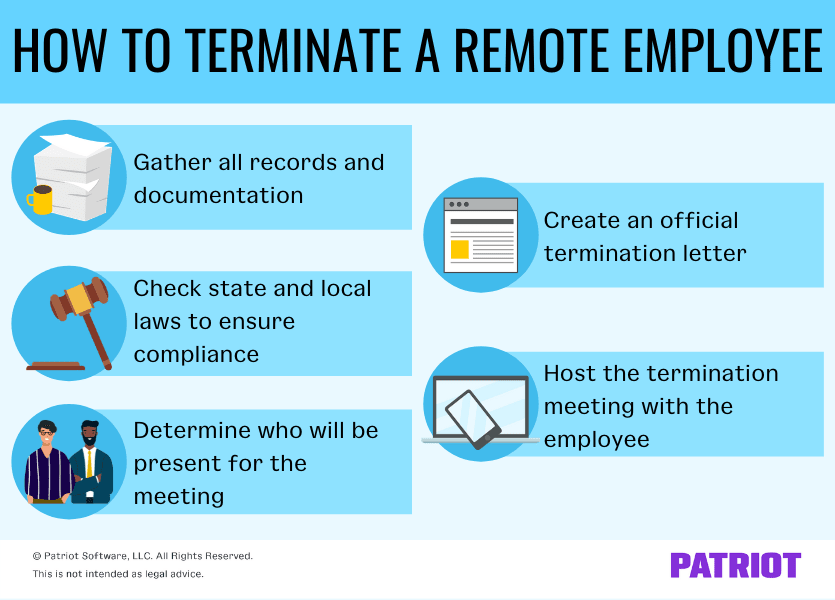
After you terminate a remote employee
Firing remote employees has additional complications that in-person terminations do not have. After getting through how to terminate an employee remotely, you may be wondering how to get back any equipment. And, you may be asking how to break the news to other employees, get documents to the terminated employee, and remove employee access.
Following the termination meeting, do the following:
- Contact your IT department to formally disconnect access to all databases and information (e.g., email)
- Revoke access to your office, if applicable (e.g., collect building keys)
- Instruct your website administrator to remove the terminated employee’s information, if applicable
- Coordinate with the employee the return of any company equipment, and consider paying for the necessary postage
- Notify any benefits plan administrators of the employee’s termination
- Give the employee their final paycheck
- Instruct your human resources department on how to respond to questions or concerns
To avoid any lawsuits, you may also want to consider:
- Having the terminated remote employee sign a release form that explains the reason for dismissal
- Informing the employee of their ability to apply for unemployment benefits, if applicable
The Equal Employment Opportunity Commission (EEOC) requires employers to maintain personnel records for at least one year from the termination date. However, you can keep records longer than one year. Keep in mind that state laws on retaining employee records may vary.
Discuss any loose ends with your human resources department and/or your small business lawyer to be on the safe side.
This is not intended as legal advice; for more information, please click here.



