With 87% of B2B and 79% of B2C marketers using email, it’s no secret that it can be a great marketing tool for your business. But if you’re not using emails to your advantage and optimizing them as much as possible, your business could be missing out on new customers, additional sales, and more. To learn how to get your emails noticed, read, and clicked on, keep these 10 email marketing tips up your sleeve.
Email marketing tips for small businesses
Email marketing is chock-full of perks for your small business. It can help you boost sales, build customer relationships, and increase traffic to your website.
To take your email marketing strategy up a notch, put these 10 email marketing best practices and tips into action.
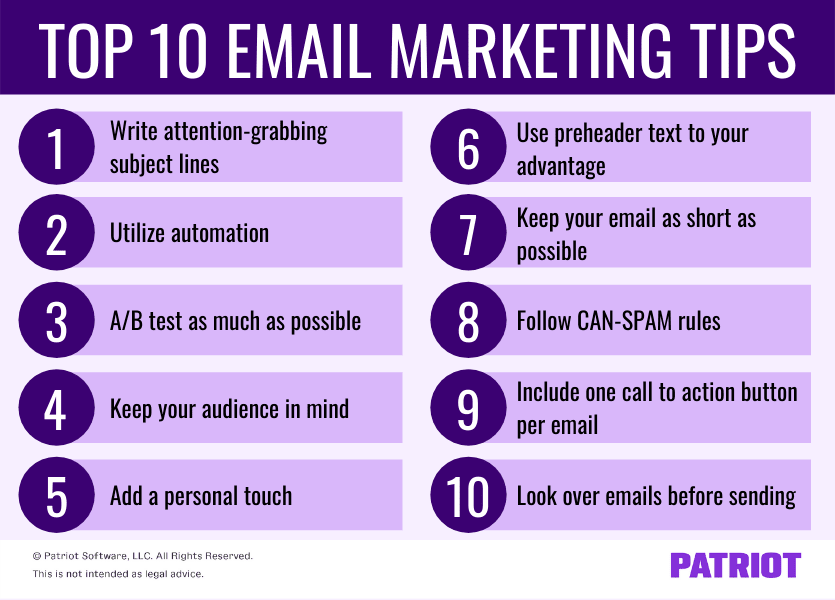
1. Write attention-grabbing subject lines
What’s the first thing you see when you receive an email? If you guessed “subject line,” then ding, ding, ding, we have a winner!
The subject line is the first thing your email recipients see when they get an email from you. With an attention-grabbing subject line, you can entice people to open, read, and (hopefully) click through your email.
But with a weak subject line … well, you can expect your unread email to get tossed in the virtual trash can.
When writing email subject lines, make sure they are clear and clickable. To compel recipients to click, you can:
- Limit the amount of characters you use (no more than 50 characters)
- Use language that your audience is familiar with
- Include verbs and action-oriented words
- Avoid spammy words and phrases (e.g., Please read, winner, prize, etc.)
- Include a value proposition
- Personalize the subject line (e.g., Hey Bob, need something good to read?)
- Ask questions
- Include emojis
While crafting your subject lines, steer clear of using all caps, sending one-worded subject lines, overusing exclamation points, and making spelling mistakes. These could wind up making your email look unprofessional and spammy.
2. Utilize automation
In this day and age, automation is everywhere. Although you shouldn’t automate every aspect of your business, one task worth automating is email marketing.
With automation, you can use email marketing software or platforms (e.g., Active Campaign) to automatically send out emails to contacts and certain groups of people. You can use email marketing automation to:
- Build relationships with customers
- Send reminders (e.g., holiday hours)
- Increase brand awareness
- Promote sales and deals
- Lead nurture
- Increase sales
Using email advertising not only allows you to keep leads and customers engaged and interested, it also helps you save time so you can focus on other tasks.
3. A/B test as much as possible
When it comes to business, testing things is an important part of the process. After all, if you don’t test things out, how else will you know what works and what doesn’t? And when it comes to email marketing, you should be A/B testing as much as you can.
For those of you who don’t know, A/B testing (aka split testing) includes randomized testing with two variants. One variant is the control (everything stays the same), and the other is the test. Think of A/B testing as an experiment for your emails.
So, what kinds of things can you experiment with in A/B testing emails? Well, you can test:
- Subject lines
- Calls to action
- Email copy
- Images
- Videos
- Layout
When you’re trying something new with your emails, be sure to monitor each email’s performance. That way, you can see how your A/B has impacted your open rates, click rates, and conversions.
4. Keep your audience in mind when crafting an email campaign
From age to gender to interests, so much can vary in your business’s audience. Because of so many varying factors, you absolutely must keep your audience in mind when marketing to potential or current customers via email.
When crafting an email, think about your audience. Who are they? What are their needs? What are their preferences? Keep thinking of these questions to create the right message for your audience.
5. Add a personal touch
If you want your business to stand out from the rest, add a personal touch to your email marketing campaigns.
When it comes to email marketing, personalization can go a long way. Whenever possible, add a personal element to your emails.
You can add a personal touch to your emails by:
- Including the recipient’s first name in the subject line
- Segmenting messages to particular portions of your audience
- Sending out different versions of emails based on the type of customer
- Using a personalized sender name (e.g., Best, Bob from ABC Company)
If you use an email marketing tool, adding the above personal touches should be a piece of cake.
The power of personalization can make your recipients feel exclusive and special. And in turn, it potentially may compel them to do business with you.
6. Use preheader text to your advantage
As a business owner, you’ve likely received thousands, or even tens of thousands, of emails. When looking through those emails in your inbox, have you ever noticed the text that follows the subject line? That’s called preheader text, and it’s not something you want to neglect.
Like subject line, preheader text can make or break whether or not a recipient opens your email. The more enticing your preheader, the better your engagement and open rates will be. But sadly, many business owners overlook the preheader text space.
Optimize preheader text just like you would your subject lines. Take some time to craft your preheaders and use them to complement your subject lines.
7. Keep your email as short as possible
The last thing you want to do is send out an email that’s the length of a novel. Instead, your emails should be short, sweet, and to the point—and fast. Otherwise, people are going to skim or skip right over them.
The truth is, people don’t always have the time to read through a lengthy email. Not to mention, spam filters aren’t a fan of long emails, either.
Keep your email copy short and compelling. Don’t babble on and include unnecessary information. Try to limit your length to a couple of paragraphs, if possible. If your email needs to be longer, break up the copy and make the email easy on the eyes.
Logan Mallory, VP of Marketing at Motivosity, said the following about keeping your emails short and skimmable:
Make your emails easy to skim. People receive so many email messages in a day and often people simply read the subject line and skim through the email to find out if it’s important.
Have your most important points in the header and in a few bullet points at the top so people don’t have to scroll to read it. This can increase open rates and conversion rates.
8. Follow CAN-SPAM rules
If your emails are flagged as spam, they will never see the light of day. And let’s be honest, nobody wants that to happen. You, of course, want your contacts or email list to see, read, and react to your emails. But … they can’t do that if they go straight to spam.
To help avoid said spamming issue, make sure you’re abiding by the CAN-SPAM Act. This law:
- Establishes the rules for commercial email and messages
- Gives recipients the right to opt out of receiving a business’s emails (e.g., Unsubscribe)
Under the act, businesses:
- Cannot use false or misleading header information
- Cannot use deceptive subject lines
- Need to disclose if the message is an ad
- Must tell recipients where they’re located by including a physical postal address
- Need to tell recipients how to opt out of receiving future emails
- Must promptly honor opt-out requests
- Need to monitor what others are doing on their behalf (e.g., if you hire someone to do email marketing)
Companies that aren’t CAN-SPAM compliant can potentially incur penalties of up to $43,792.
To ensure you’re compliant with the law, make sure your emails follow the above rules. Check out the Federal Trade Commission’s (FTC’s) website for more information on the CAN-SPAM act.
9. Include one call to action button per email
Every email you send out should have some type of call to action (CTA). Whether you want someone to take advantage of a deal, sign up for an account, or download a guide, you need to tell your recipients exactly what you want them to do with your CTA.
Your call to action should be, well, an action. Your CTA should be easy to spot and understand—especially for all of those email skimmers out there. But, the one thing you don’t want to do is have a ton of CTAs floating around in your email. Multiple CTAs can cause confusion and prevent people from taking the proper action.
Come up with a clear CTA for your email that tells your recipients what action they should take. Here are a few examples of CTAs:
- Shop now
- Claim my coupon
- Get 50% off
- Read more
- Download now
- Sign up and save
Place your CTA in a location where it can be easily seen. It’s best practice to put at least one clickable item above the fold (aka near the beginning of the email). You can even include multiple CTAs (with the same call to action, of course) in your email. For example, you may include one button above the fold and another toward the end of the email.
10. Look over emails before sending
Picture this: You draft an email, give it a once-over, send it out, and oh no—you noticed a spelling error right after you hit send. But alas, it’s too late. To avoid making this mistake, always look over emails more than once before sending.
Reviewing your emails is oh-so-important if you want to avoid problems like spelling and formatting errors. If you don’t give your emails a few glances before sending, you could wind up making your business look unprofessional.
To make sure your emails are pristine, you can:
- Have multiple people read through your emails before sending them out
- Send yourself a test email so you can see what it looks like to the recipient
- Preview your emails as desktop and mobile versions
On the importance of looking over and double-checking emails for errors prior to sending them out, Boyd Norwood, VP of Marketing at Nozzle, said:
Once you have your final email draft ready, send it to yourself and at least one other person. Before you open it, try really hard to put yourself in the mindset of one of the recipients and then read it out loud. By doing so, you’re likely to find one last grammatical error, confusing statement, or possibly some missing links.
When it comes to email marketing, the more eyes you have on an email, the merrier. Don’t be afraid to ask your team to look over an email prior to sending it out.
This is not intended as legal advice; for more information, please click here.



