As you are reading this, 52% of employees already work remotely in some form. Kudos for being among partially or fully distributed teams. Statistics show that companies who support remote work experience 25% higher employee retention than those who don’t.
Despite the benefits, working remotely isn’t always a piece of cake. Frankly speaking, remote work has many advantages, but seamless communication is not one of them. When it comes to flexible work schedules and managing a distributed team, employers often have to double their efforts to keep everyone in sync.
We’ll walk you through five types of tech solutions that help remote teams communicate from anywhere in the world more effectively than ever before. Check out the tools you can adopt in your own company today.
First things first. Embrace email management software
Emails are alive, living, well, and unaware of the continuous disputes about their death or counterproductivity. They continue ruling the world of business communication. To keep the email workflow streamlined, most remote teams take advantage of email management software. With these tools you will be able to:
- Manage multiple email accounts from a single place
- Reduce spam with filtering algorithms
- Unsubscribe in one click from all the newsletters you no longer want to receive
- Get insights about unfamiliar email senders
- Archive already unimportant emails
- Optimize follow-up process
- Keep all attachments safe and structured in a personal cloud storage
- Assign tasks for the week and schedule workflow directly in your inbox
Here is a list of email management tools that let nothing slip through the cracks:
- SaneBox provides advanced email filtering
- Unroll.me cleans up the inbox
- FollowUpThen simplifies follow-up scheduling email reminders
- HubSpot Sales and Sordt optimize sales process
- Google Inbox highlights important information in received emails and sets reminders along with tasks
- Checker Plus and Mailbird help you manage multiple accounts
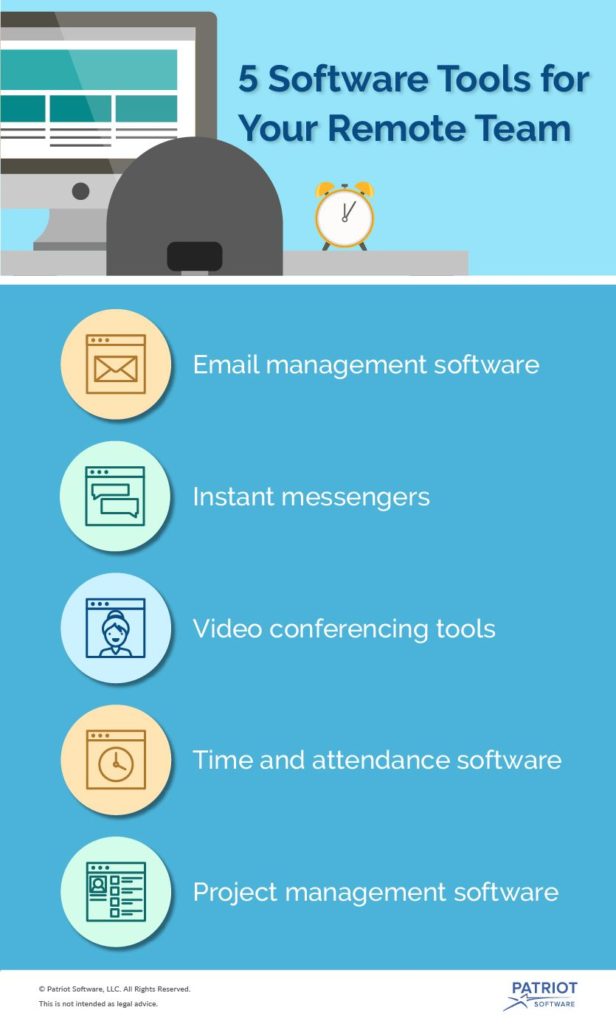
Bring remote teammates together with instant messaging
Instant messengers are irreplaceable when it comes to quick as a flash responses, collaboration on the fly and seamless file sharing. In other words, today they are much more than just a chat tool and leave traditional communication apps far behind. Team messengers are empowered by capable features that tune, tweak and optimize every nook and cranny of workflow.
The instant messenger market offers an ocean of options for you to choose from. The good news is that the majority of business chats have a free trial, so you will be able to test them out before purchasing. Among the most preferred solutions you can find the next ones:
- Chanty is an easy-to-use team chat focused on ramping up business processes for small and medium teams through artificial intelligence
- Slack is a well-known business messenger with many advanced features, silky-smooth interface, and a big price tag. If you’re looking for a more affordable solution, take a look at some Slack alternatives like Ryver and Flock
- Stride is a good choice for highly tech-savvy teams
Extra Tip: Set up communication guidelines within your team messenger. You can specify an expected turnaround time, determine ‘Do Not Disturb’ hours, etc. That enables employees to be more organized and have the time they need to focus.
Nothing beats face-to-face communication. Empower your remote team with a video conferencing tool
Video conferencing helps strengthen distributed teams by integrating remote employees into a company’s workflow. This shortens cycle times and decision-making processes.
Moreover, communicating face-to-face allows you to build a level of understanding that is very hard to replicate over chats and emails. Combined with screen sharing, video calls make it feel like a whole team is right next to you in a meeting room. And, seeing each other helps to nurture emotional bonds that make collaboration more productive and enjoyable.
In addition to Skype and its well-known alternatives ( e.g., Google Hangouts), there is a huge amount of more advanced and handy tools:
- Zoom makes remote team communication and collaboration easier by allowing everyone from all around the world to participate in a meeting with a single link
- Similar to Zoom, appear.in lets you create online video conferences with up to eight people absolutely free of charge
- Tribe is a super simple, intuitive and free video conferencing platform with no need to create an account or download apps
Extra Tips:
- Keep in-personal systematic communication with your remote colleagues by respecting each team member’s work schedule and, if applicable, time zone.
- Make sure that you leave a little room for relaxed discussions and chit-chat during online meetings.
- Schedule ‘no meeting’ days once or twice a week.
Make every second count by tracking work time
The biggest challenge for remote teams is setting boundaries between work and personal life. In other words, don’t work all the time. Instead, be truly productive while actually working and focus on using the hours in the best way possible. Use time tracking tools to make the most of your time, and become more productive.
Toggl is an easy-to-use app that allows you to enter, start and stop tracking tasks in next to no time. Some popular alternatives to Toggl are Harvest, TimeCamp, and TimeBoy.
Bring all the projects under one roof and make them accessible everywhere, anytime
Do you become confused about where project data is located? Unaware of who is doing the tasks? Wonder how far along they are in the process, and how much work is left? Have a laptop crash with all important files? Unable to get an ASAP-needed link, article, or proposal because your teammate is offline?
Teamwork may become mixed up without a centralized hub to manage projects and tasks, especially if your colleagues work remotely. The solution here is to keep resources and documents for collaboration in the cloud, so your virtual employees can access them from any time or place.
If your company often deals with complex projects and tasks, there are reliable solutions to ramp up your remote team’s connection:
- Trello offers handy kanban boards allowing you to organize to-dos easily and share them with colleagues
- Todoist is an alternative to Trello that provides smart and responsive offline to-do lists
- Basecamp is a perfect project management solution for working with clients
- Wrike is the successful medium of advanced collaborative features and a user-friendly interface
- Asana project management solution has remarkable project layouts and tons of handy features for getting things done
Extra Tip: The majority of above-mentioned tools are alternatives for each other. Jump on ones that provide the best solution to your distributed team’s issues and test it out before purchase.
Conclusion
There are both pros and cons that come with managing a distributed team. Staying connected while working from all around the world can be the most daunting challenge. As a recap, here are five tech solutions that establish a solid connection between you and your remote colleagues:
- Email management software revamps old-fashioned yet irreplaceable email communication
- Instant messengers bring everyone on the same page
- Video conferencing tools shorten decision-making processes and nurture a remote team’s culture
- Time and attendance software informs about productivity issues
- Project management software organizes workflow and keeps all documents in sync
Research tech solutions mentioned in this article or other solutions to help your remote team stay connected.
These views are made solely by the author.
